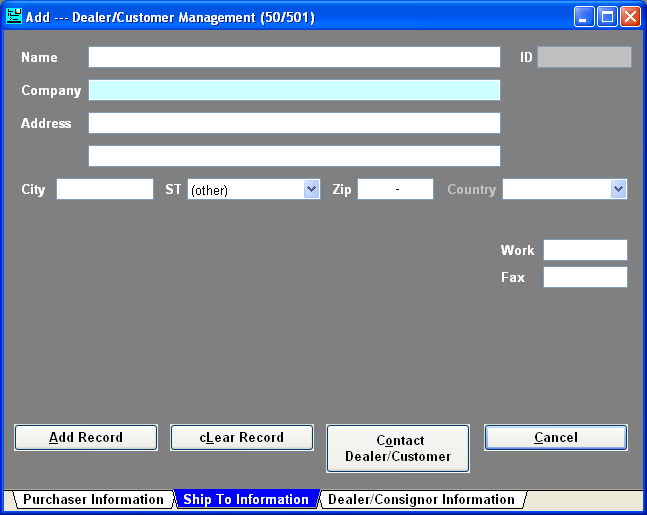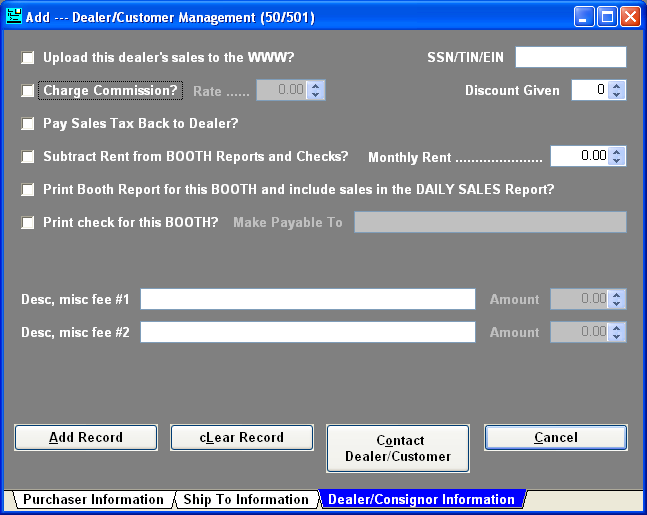Dealer/Customer Management -- Technical Specifications
The primary window for adding and editing dealers, customers, suppliers, wholesalers, etc., etc. is shown below: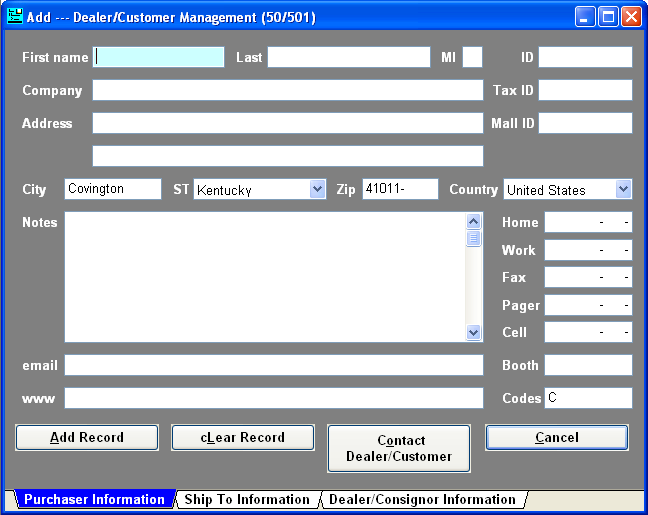
Add Dealers/Customers Sales Form
- Store over 2 million dealers/customers in the primary dealer/customer file.
- Move "inactive" dealers/customers to an archive file.
- Archive file can store over 2 million dealers/customers.
- Old records available if needed (can be brought back to main Dealer/Customer Management file).
- Optional Archive Reporting Sub-System can directly access archive file.
- Record:
- Name (first, last, and MI).
- ID a unique identifier for each dealer, customer, supplier, etc.
- Company name.
- Tax ID if needed.
- Mall ID (used mostly by CCS).
- Address (city, state, zip, and country).
- Notes.
- Phone numbers (work, home, fax, cell).
- eMail address and web site url WWW.
-
Booth number.
- Can be up to 5 characters.
- Use the letters A-Z, the digits 0-9, and special characters such as !, @, #, $, %, -, +, etc.
- Letters are converted to upper case for indexing purposes.
- Classification codes:
- Identify whether person is a dealer, customer, wholesaler, etc.
- Codes can be any letter (A-Z).
- Store up to 5 single letter codes pre entry.
- Print various reports.
- Print mailing labels.
If the optional Mail Order Module is installed and activated, the "Ship To Information" tab is enabled and data may be entered into these fields.
If this person is a dealer in the mall (i.e., there is a value in the BOOTH field described above) the "Dealer/Consignor Information" tab is enabled and data may be entered into these fields.