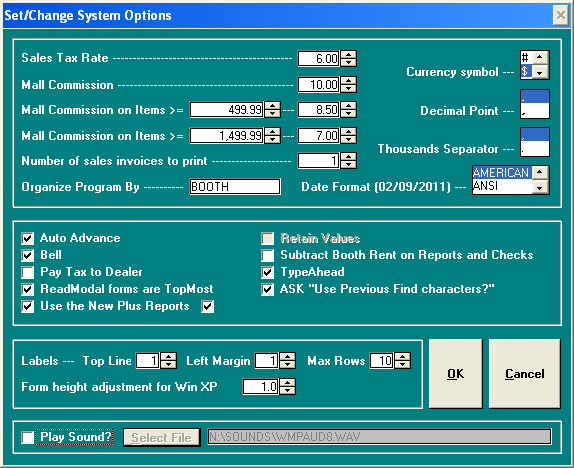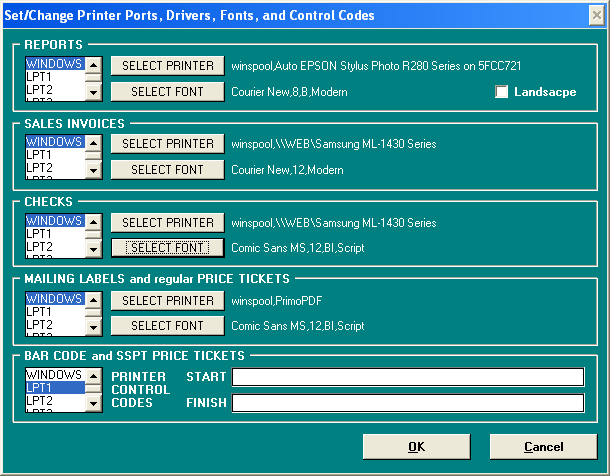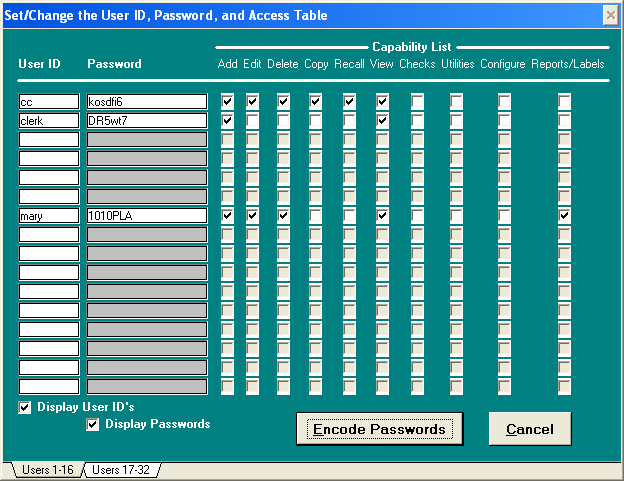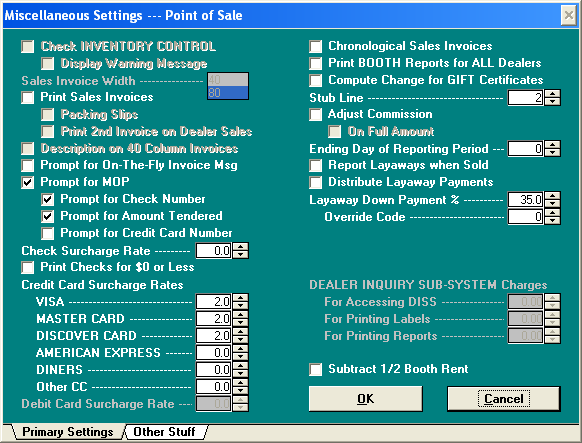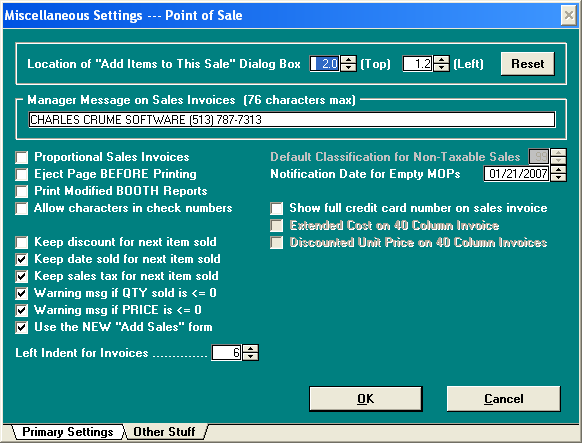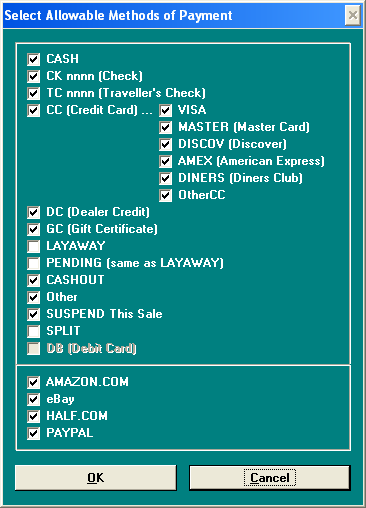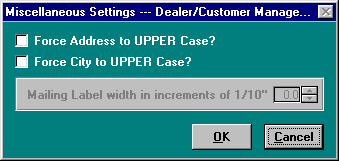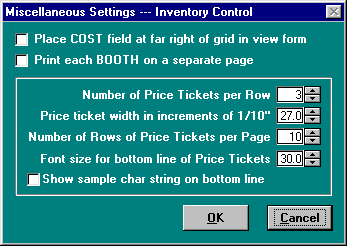| |
System Wide - Settings/Features
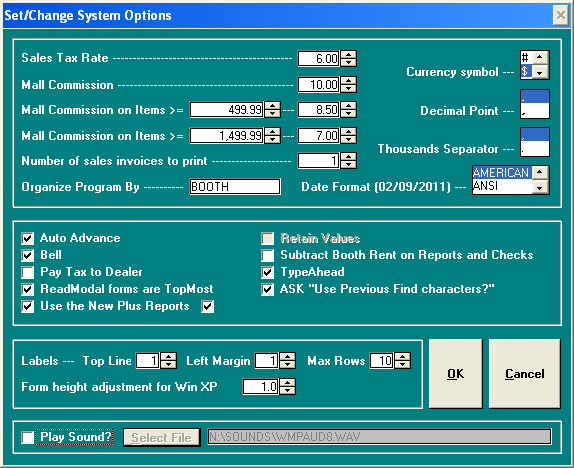
System Options Form
- Set printer port for checks, sales invoices, reports,
labels.
- Set control codes for each printer port.
- Set default database.
- Set screen saver delay, speed, and tail length.
- Assign supervisor password.
- User ID, password, and access table for up to 16 users.
- Currencty Symbol.
- Date format.
- Decimal point character.
- Thousands separator character.
- Set mall commission (up to 3 rates with 2 cutoff amounts).
- Number of sales invoices to print.
- Organize program by.
- Pay sales taxes back to all dealers.
- Subtract booth rent from all dealers.
- Subtract misc fees (up to 2) from all dealers.
- Set sales tax rate (0.00% to 99.9%).
- Set register number (primarily for network installations).
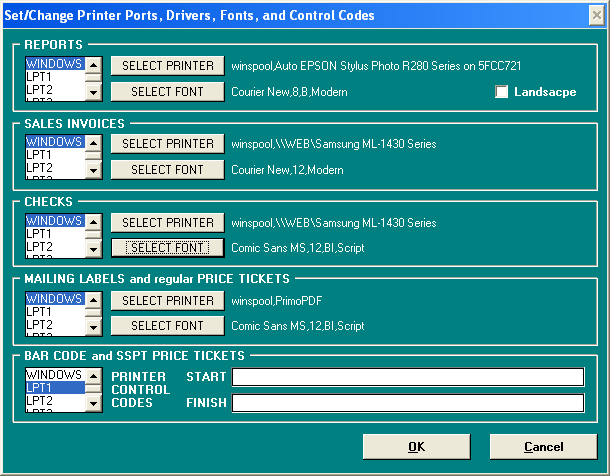
Print Setup
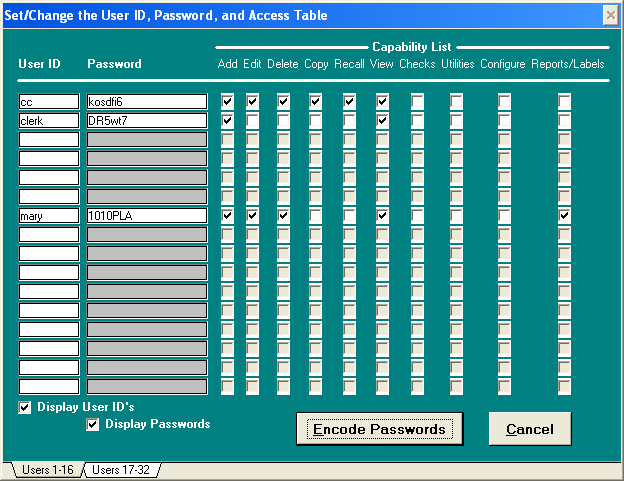
Built in Security with User ID, password, and Access Table.
Point-of-Sale - Settings/Features
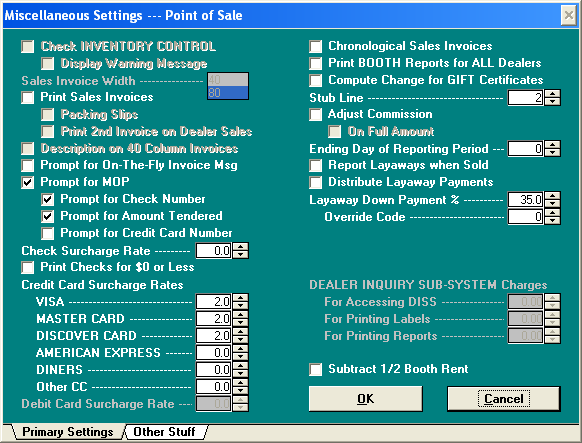
Point-of-Sale Miscellaneous Settings Form - Primary Settings Section
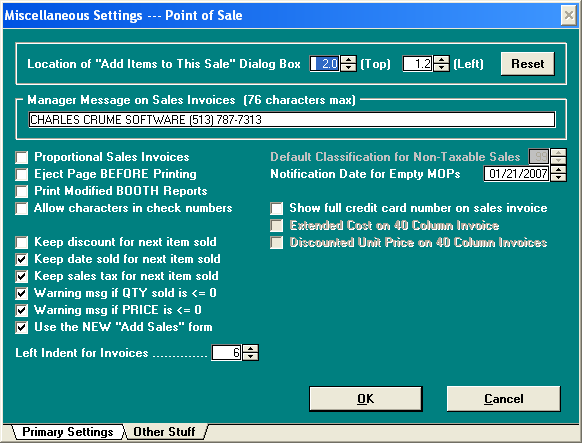
Point-of-Sale Miscellaneous Settings Form - Other Stuff Settings Section
- Custom messages.
- Invoice message for 80 column sales invoices.
- Invoice message for 40 column sales invoices (included
with the optional module to print on receipt
printers).
- Booth report message to inform dealers of changes
or up-coming events.
- Set style of checks to be printed.
- Check INVENTORY CONTROL when items are sold (set to check/do
not check).
- Display warning message if item not in inventory (Y/N).
- Print sales invoices (Y/N).
- Prompt for MOP (method of payment).
- Prompt for amount tendered.
- Prompt for check number.
- Prompt for credit card number.
- Set dealer surcharge rate (0.00% to 99.9%) for check
sales.
- Print checks for dealers with $0.00 or less in sales (Y/N).
- Set dealer surcharge rate (0.00% to 99.9%) for credit
card sales (set separate rate for 6 different cards).
- Print chronological or booth order sales invoices.
- Compute change for gift certificates (Y/N).
- Set "stub line" for 9039 style checks.
- Adjust mall commission computations.
- On the full amount of the dealer's sales.
- On the amount of the dealer's sales that exceeds
a specified cutoff value.
- Prompt for on-the-fly sales invoice message.
- Set ending day of reporting period (0-28).
- Set layaway down payment percentage (0.00% yo 99.9%).
- Set layaway down payment override code (so only certain
operators can accept less than what DMS computes the down
payment to be).
- Distribute layaway payments to dealers as received or
only after item has been paid in full.
- Report layaway sales on SALES TAX report when sold or
paid in full.
- Subtract 1/2 booth rent.
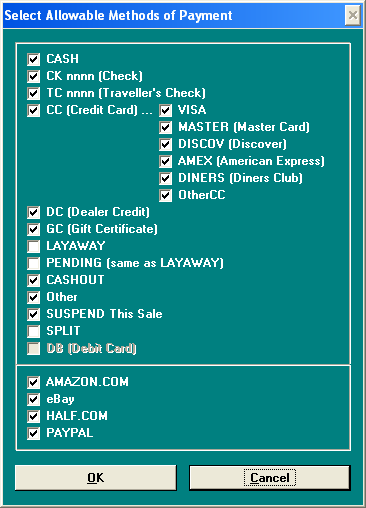
Designate the allowable methods of payment your mall accepts
Dealer/Customer Management - Settings/Features
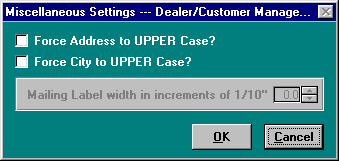
Dealer/Customer Management Miscellaneous Settings Form
- Force address to upper case.
- Force city to upper case.
- Set width of mailing labels.
Inventory Control - Settings/Features
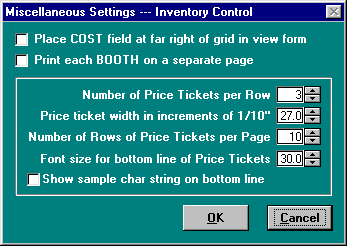
Inventory Control Miscellaneous Settings Form
- Place the cost field at the far right of the grid (so customers can't easily seeyour cost for an item).
- Print each booth on a separate page.
- Settings for the Special Size Price Tickets (SSPT) module.
- Number of price tickets per Row.
- Price ticket width.
- Number of Rows of Price Tickets per Page.
- Font size for bottom line of Price Tickets.
- Show sample character string on bottom line.
|
|